I appreciate it, thank you!
Muks
Recent community posts
Ah, just noticed my example didn't work correctly because ironically enough this forum converts the HTML code back to the correct text. So, in case it wasn't clear:
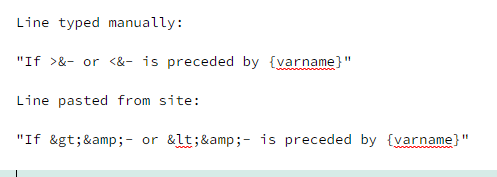
I understand the desire to convert to Markdown but converting special characters to these codes doesn't seem like it would be useful for the purpose at all. Surely the default behaviour here should be to paste them as-is? I realise > is used for quote blocks, but an ampersand is nothing special as far as I know - and I don't think this sort of conversion behaviour by default is useful to anyone? I'm struggling to understand the use case vs it being pasted "as-is".
I use code blocks quite a bit and unfortunately Deepdwn is the only application I use that converts special characters (e.g. > or &) into their codes (eg > or &) when copying and pasting from some other applications (e.g. Slack, or Jira, or a browser). I have to remember to paste the code into something like Notepad/Notepad++ first, and then into Deepdwn, and then it works.
For example, if you copy a line featuring redirect operators (> < etc) from here: https://www.gnu.org/software/bash/manual/html_node/Redirections.html straight into Deepdwn, it comes out like this:
"If >&- or <&- is preceded by {varname}"
becomes
"If >&- or <&- is preceded
by {varname},"
So you can see the conversion. Note that it happens inside and outside of code blocks. Also it's adding linebreaks where it shouldn't, but I've only just noticed that, so not sure how consistent or related that is.
This may betray a misunderstanding of how things work on a core level, so bear with me.
I noticed that when we create templates, in the "headers" - the section contained within two blocks of 3 dashes - there's a default entry to add {{ time }} as a "date:" field. I think date fields are pretty cool and as I use this application more and more over time I realise that being able to filter files based on date would be very handy. As mentioned in other comments, I use Deepdwn heavily for work and the number of files will only increase.
For my use case, the ability to not only filter by date, but have a default filter I can set that persists when re-opening Deepdwn would be amazing. e.g. "Only show files with a date of the last week". Obviously that would be a problem for files that didn't have the field set!
The alternative is to ignore that field entirely and go off actual file modification date in the OS, but users would have little control over that.
This is not the most well formed request you'll get but hopefully this will inspire something clever with dates...! :)
This might be a bit niche, but while the option to double-click the headings for the filters to collapse/expand them is very useful, the default behaviour is to have them all expanded _AND_ to have Folders fully expanded (so subfolders as well). I'm using Folders and Subfolders heavily (sometimes 2 deep, i.e. Folder -> Subfolder -> Subfolder ) as I'm using DeepDwn for work and personal organisation.
What this essentially means is that when I start DeepDwn, I have a fully expanded list of folders and need to collapse them all in order to have my preferred view, which is just the "top level" of folders and no expanded subfolders until I need them.
More flexibility over the default behaviour would be great. Alternatively, being able to save a particular layout (e.g. "tags collapsed entirely, Categories expanded, Folders expanded but subfolders collapsed) as a 'view' (that could be made as default?) would be brilliant, but I realise that's a much bigger ask.
I think part of my problem is that DeepDwn is so good I want to use it for all of my stuff, and the fact that everything is essentially one workspace/project means it can get cluttered quite quickly.
Hello! I am using Deepdwn quite heavily and have 34 documents organised in various folders, with lots of categories and a handful of tags. At some point, Drafts stopped appearing in folder column. Under Filters, the number of drafts (i.e. files with unsaved changes) is correct, but if I click on it, the folder column changes to "Drafts" but it no longer lists any files.
This happens if there's one draft or several.
I can work around this by saving new drafts immediately, but sometimes I forget and sometimes I need to quickly switch around files anyway. (side note: I'd also probably like for files with unsaved changes to appear in drafts as well!). My assumption is it's something to do with the sheer number of tags/categories/folders/files. Can't share the actual details in a screenshot as it's a little sensitive.
I'm on Windows 10 64bit 20H2 and it's the latest version of Deepdwn.
Example screenshot: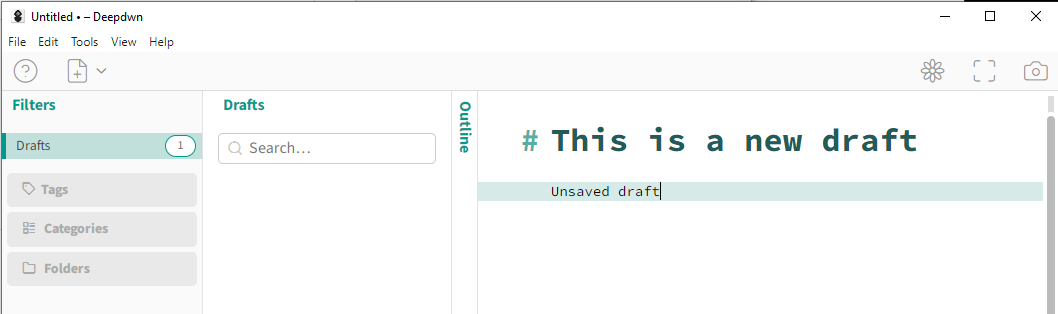
For confirmation, I have switched to another document, and now that draft is essentially lost to me unless I try and quit and it asks me to save it. -- if I try to quit, it warns me there's an unsaved file, but I cannot find it.

